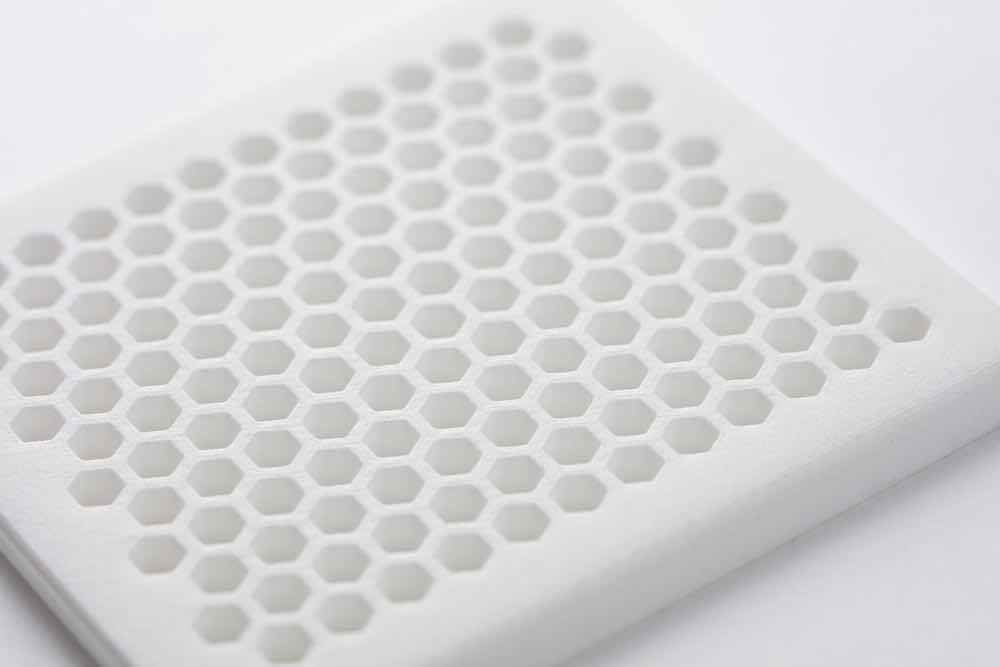Dimensions
In short
In this chapter we will get into how and why dimensions influence the quality of your parts. You will find the maximum and minimum dimensions for SLS printing here, as well as tips on how to get the best print result.
Finished your design? Make sure to check:
• Large, broad parts tend to warp. Consider ribbing or cut-outs for cooling.
• Details in the design should be no smaller than 0,8 mm.
• Parts bigger than 300 x 300 x 590 mm need to be cut into smaller parts.
Long, broad parts
Large parts are prone to uneven cooling due to their big surface areas. This may result in unpredictable warping. This issue is particularly prevalent in surfaces with 2 long axes and 1 short axis (e.g., a cutting board). To eliminate this, you can create cut-outs to reduce the amount of heat generated on the individual part. Additionally, you can add ribs or contours to the part. These will make the part stiffer, which helps to prevent warping.
Maximum dimensions
The maximum dimensions are determined by the build volume of the printer. At Parts on Demand, our biggest print volume is 300 x 300 x 600 mm. We include a quality control part an the first layers of each batch, so the maximum available space is 300 x 300 x 590 mm. This large build volume is not used for all materials, so make sure to check the chapter on materials to find out the dimensions for each material. Larger parts can be created by dividing the product into smaller parts and gluing them after printing. We recommend two-component epoxy glue for Nylon materials.
Minimum dimensions
SLS printing offers a high level of detail. The laser head in the printer has an accuracy of 0,05mm and the layer height is between 0,1 and 0,15 mm. We recommend that details on your part are no smaller than 0,8 mm and using at least 1,5 mm as a minimum wall thickness. You can read more in the following chapters.